The power of Photoshop

Formerly, I was only able to get this kind of local contrast enhancement with Photomatix. But with the reverse-engineering of a few plug-ins, I've discovered how to do this in Photoshop only.
This is just my first run, so I hope to perfect this technique at a later date.


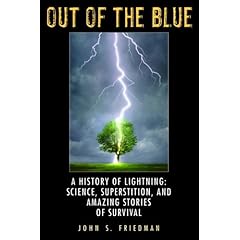




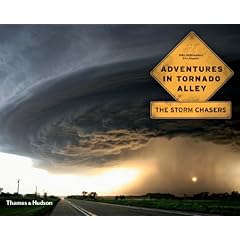

2 Comments:
you can easily pull that off with layers.
and by the way - original photo looks better :)
I agree, layers work -you can zonk up the colors in a new layer, or the contrast - or both - then super-impose the layer over the original, and fudge the transparencies of the superimposed layers till it looks right - you can even feather a selected portion of the superimposed layer, and only add the effect to parts of the original. I do it all the time. Really helps enhance washed out colors, or adds/corrects tint etc.
have fun.
Post a Comment
<< Home